Hi everybody,
You can now add your pictures to the Rotating Inspiration photos on the front page of MiniMins. Just follow the instructions below.
To get your pictures into this box you need to go to the photogallery (A community photo gallery - MiniMins.com Photo Gallery)
Click Upload Photo (on the right).
Then make sure you select the correct gallery as shown in this screenshot.
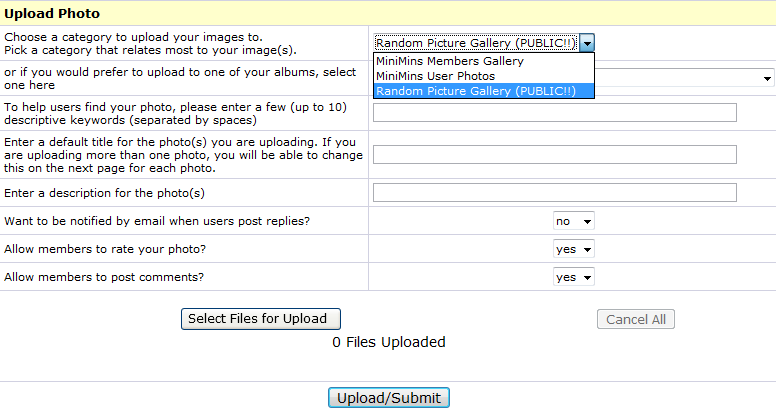
I have some sample images in there that I will remove as it gets busy.
Let me know what you think!
Pierce
You can now add your pictures to the Rotating Inspiration photos on the front page of MiniMins. Just follow the instructions below.
To get your pictures into this box you need to go to the photogallery (A community photo gallery - MiniMins.com Photo Gallery)
Click Upload Photo (on the right).
Then make sure you select the correct gallery as shown in this screenshot.
I have some sample images in there that I will remove as it gets busy.
Let me know what you think!
Pierce
Attachments
Last edited:


