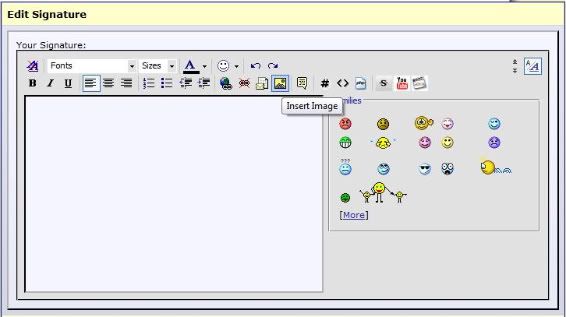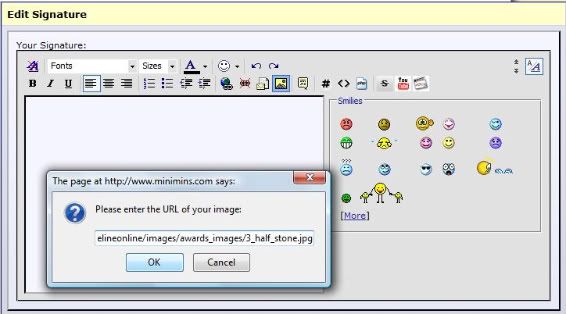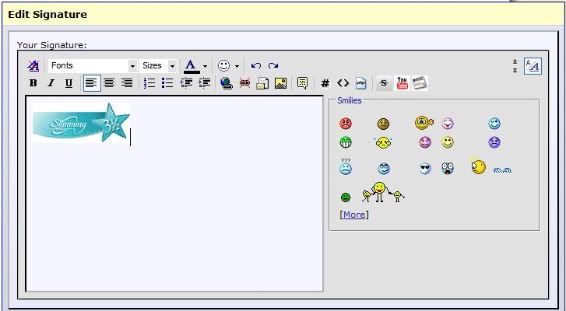How to add Slimming World Awards to you Signature
It is rather simple really. You take the address from the Slimming World site and change the numbers. This is the URL for whole stones:
Code:
http://www.slimmingworld.com/lifelineonline/images/awards_images/1_stone.jpg
Then change the number to which ever award you want:
Code:
http://www.slimmingworld.com/lifelineonline/images/awards_images/2_stone.jpg
Then do the same with the half awards:
Code:
http://www.slimmingworld.com/lifelineonline/images/awards_images/0_half_stone.jpg
Again change it to what you want;
Code:
http://www.slimmingworld.com/lifelineonline/images/awards_images/3_half_stone.jpg
Then to add to your signature, click this button:
Then copy and paste the address of the award you want into the pop-up box;
You’re done! Repeat for each award you want (just be aware you have a character limit)