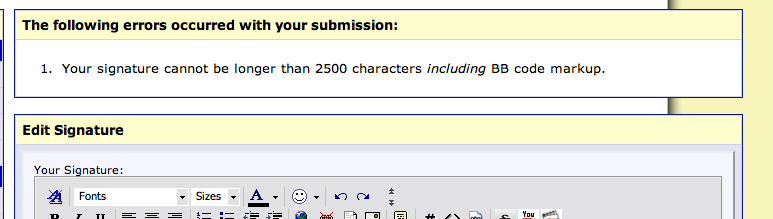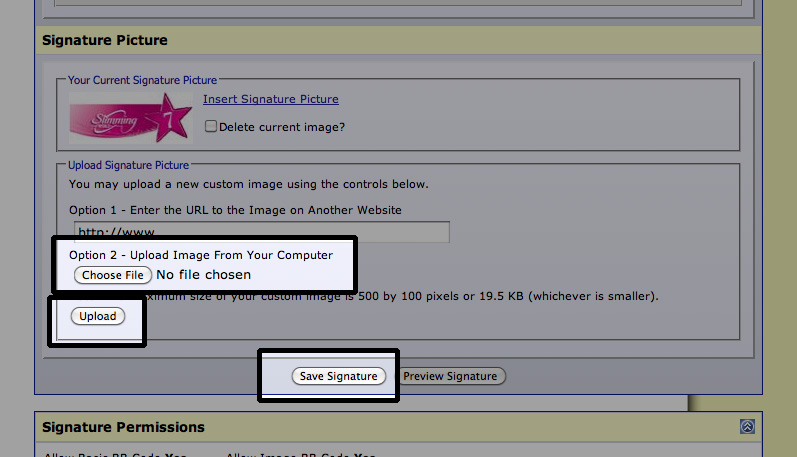I am using Firefox erm..... I am trying to add a half stone award and slimmer of the week award underneath the writing.
Yeah sounds like youve got too much writing in the box (all code to access images counts as characters too) You're getting this, right?:
Strange as there doesnt look to be much there to be that many characters

What exactly have you got typed in there? If there *is* actually less than those characters in there try a different browser such as Chrome. But if not try the following first:
First of all I can see youve got a broken link there as theres a corrupted image icon showing under your posts:
Copying & pasting the URL wont let me see it either Im guessing this is cos your trying to use the direct URL to the SW image they've awarded you in your account? As this website doesn't have your SW password it will never be able to access it through that route.
Instead of trying to link to it Ctrl-Click on it and go "Save Image As" to your desktop, then upload the image via Option 2 as in my previous post. (Dont click 'delete current image' or 'Insert Signatire pic')
In fact easier than that, here they are:
-
-
Just Ctrl-click those and save to your Desktop, then upload as in option 2 above.
Like this:
Just those 3 boxes, dont need to click anything else.
See if that works. If not come back and tell us what happened.